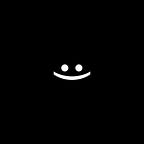Part 1: MotionLayout with layout files.
What is MotionLayout and layout files.
The article describes a non-standard method for creating animations, but the best solution for creating animations is to use the MotionLayout editor, which you can learn more about here.
This is a series of 4 consecutive parts dedicated to creating animations using MotionLayout with layout files.
Part 2: Сreating animation with MotionLayout and layout files.
MotionLayout — it is a subclass of ConstraintLayout designed to animate child elements.
MotionLayout available with ConstraintLayout version: “androidx.constraintlayout:constraintlayout:2.0.0”.
layoutDescription — xml attribute MotionLayou, contains the path to MotionScene, it is thanks to him that MotionLayout has the ability to animate the child element.
motionDebug — xml attribute MotionLayou, intended for debugging animation, has four states:
Layout file(state) — it is a layout file consisting of a parent ConstraintLayout and the same children as in MotionLayout.
Start layout file — it is the file where it all starts, its parent is MotionLayout.
Each layout file is a specific state of the animation, an example of an animation consisting of four layout files:
MotionScene — this is a file located in the xml folder, serves as an instruction for MotionLayout, it is the path to it in MotionLayout that is indicated in the layoutDescription = “@xml/motion_scene” attribute.
MotionScene consists of Transition, ConstreintSet.
ConstraintSet — this tag is considered and will not be used due to problems with it.
Transition — is the main tag MotionScene, designed for transitions between start and end states (layout files).
The main features of Transition are perfectly described in an article by one of the creators of MotionLayout.
Conclusion:
In order to start creating animation you will need:
I. Сreate MotionLayout or convert ConstraintLayout into it.
II. Create layout files (states).
III. Create MotionScene.